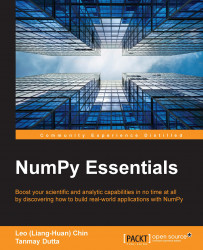It is very important that the package you are building should work/install without any problem on a user's computer. Hence, you should spend time testing the package. The general idea behind testing installation is to create a virtualenv and try to install the package or use another system altogether. Any error encountered at this stage should be removed and the author should try to make sure that the exceptions are easier to follow. Exceptions should also try to provide the solution. Common mistakes at this stage would be:
- Assumptions about preinstalled modules and libraries.
- Developers may forget to include dependencies in the setup file. This mistake will be caught if you use a new virtualenv to test the installer.
- Permissions and elevated rights requirements.
- Some users may have read-only access to the computer. This could be easily overlooked as most developers do not have this case in their own machines. This problem should not occur if the provider of the package...