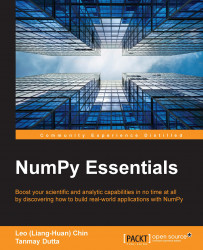Cython is a compiler that converts Python code with the type definition to C code, which still runs in the Python environment. The final output is native machine code, which runs much faster than the bytecode produced by Python. The magnitude of speed-up for Python code is more evident in code that heavily uses loops. In order to compile C code, the first prerequisite is to have a C/C++ compiler such as gcc (Linux) or mingw (Windows) installed on the computer.
The second step is to install Cython. Cython comes just like any other library with a Python module and you can install it using any of your preferred methods (pip, easy_install, and so on). Once these two steps are done, you can test your setup by just trying to call Cython from the shell. If you get an error message, then you have missed the second step and you need to reinstall Cython or download the TAR archive from the Cython official website (http://cython.org/#download), then run the following command from the...