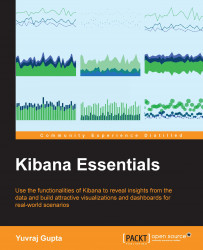Now, after understanding the aggregations and the various steps of designing a visualization, let's explore each visualization type in detail, with working examples to make things easier to understand. In the following explanation, only step 3 would be used as defined previously, namely visualization canvas.
This is used to display areas below the lines and is similar to Line Charts. It is also used to display data over a period of time.
The chart that we would like to create would show a comparison of top languages in which users tweeted, along with the retweet count for those languages over a period of time. In this we will split the chart on the basis of top languages, split the area on the basis of retweet.retweet_count, and the X-axis will contain the period of time:
Firstly, specify the metrics on the Y-axis as count (though it's not limited; it can use any other metric as per requirements).
Then we add a new split chart bucket type and add...