The dashboard canvas provides a preview of all saved visualizations added to the dashboard. As every added visualization appears on the dashboard canvas within a container, we will explore various ways of customizing these containers. By customizing these containers, we can easily create a beautiful visualization.
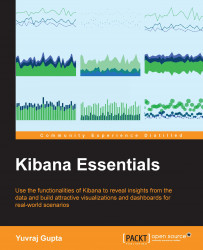
Kibana Essentials
Kibana Essentials
Overview of this book
Table of Contents (15 chapters)
Kibana Essentials
Credits
About the Author
Acknowledgments
About the Reviewers
www.PacktPub.com
Preface
 Free Chapter
Free Chapter
An Introduction to Kibana
Exploring the Discover Page
Exploring the Visualize Page
Exploring the Dashboard Page
Real-Time Twitter Data Analysis
References
Index
Customer Reviews

