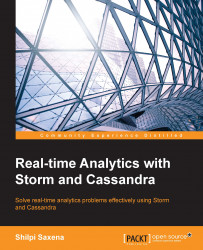Now that we have discussed the various management aspects of Cassandra, let's explore the various dashboarding and monitoring options for the Cassandra cluster. There are various free and licensed tools available that we'll discuss now.
You can use a type of monitoring for Cassandra that is based on jconsole. Here are the steps to connect to Cassandra using jconsole:
The developers can monitor heap memory usage using the jconsole Memory tab. This will help you understand the utilization of node resources.
The limitation with jconsole is that it performs node-specific monitoring and not Cassandra-ring-based monitoring and dashboarding. Let's explore the other tools in the context.