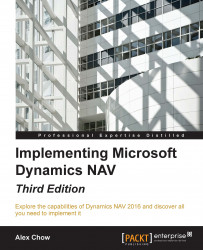Power BI is a tool that is part of the Microsoft Office 365 offering. It provides web-based analytical tool for your data that can be set up to gather real-time data. The aim of Power BI is to provide business intelligence to companies at a fraction of the cost of buying a regular business intelligence solution.
There is also a content pack that's specifically designed for Dynamics NAV within Power BI in Office 365. Within the content pack, it provides some of the graphs and charts Microsoft believes most company will want to see.
You will need an Office 365 account in order to use Power BI. To access the content pack, proceed to https://app.powerbi.com/getdata/services/microsoft-dynamics-nav.
Once you sign on using your Office 365 account, find the Microsoft Dynamics NAV content pack and click on Connect.

You'll be prompted to put in the OData web service. If you're using the default setting, it should be displaying the following screenshot:

Use the basic authentication and type in...