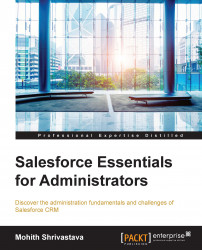Your developer has developed a Visualforce page, and some of your users, whom you are accessing, are raising a concern that they have been getting insufficient privileges when trying to access the Visualforce page.
This is a very common issue where a developer forgets to assign profiles that need access to the Visualforce page. As an administrator, one can easily solve this by assigning profiles to the Visualforce security settings.
To do this, navigate to the Visualforce page (Setup | Develop | Pages).
As shown in the following screenshot, one can click on the Security link on the Visualforce page:

Now, when you click on the Security link as shown in the preceding screenshot, you can assign appropriate profiles to the Visualforce page. The following screenshot shows how one can assign the available profiles to enable them in order to provide access to various profiles: