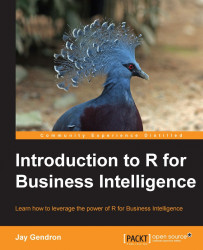Congratulations! You have taken important steps towards making your data analysis more accessible and engaging to a broader audience. Learning how to transfer your R code into a Shiny app will help others understand the power of your analytical prowess.
In this chapter, you learned how to break down the complex task of designing a business intelligence web application into a few key building blocks. The important first step is to recognize the difference between client-side and server-side logic, and how each is composed in the ui.R and server.R files. For the UI, you learned to sketch out a solution, review the widget gallery, and iterate through these two steps to design your user interface. From a server perspective, success comes from understanding reactivity and how each of the inputs should trigger a certain reactive component. You may find it helpful to map out the flow of server-side logic that takes the UI components and links them to reactive components and back to the UI...