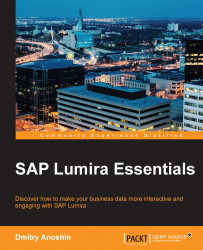SAP Lumira offers us several options to build valuable data stories or create data infographic, which describe our data using charts, texts, and images.
Let's go through the Compose tab and discover the possible options for creating stories in SAP Lumira. The Compose tab offers the following options:
Board: This is organized into one or multiple sections. Each section can be used to add and format a chart, along with its own annotations, pictures, and active filters. Select a template that suits how you want to lay out your page.
Infographic: This can be used to present an information flow or relationships between visualizations. You can combine various data visualizations with text information in order to provide the complete story.
Report: This is a pixel-perfect rendering of the visualizations and other objects on the page. This is suitable for publishing and sharing. We can add any elements to the report.