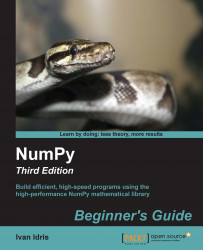It's important to notice the so-called main game loop, where all the action happens, and the usage of the Font module to render text. In this program, we will manipulate a Pygame Surface object that is used for drawing, and we will handle a quit event.
First, import the required Pygame modules. If Pygame is installed properly, we should get no errors, otherwise please return to the installation Time for action:
import pygame, sys from pygame.locals import *
Initialize Pygame, create a display of
400by300pixels, and set the window title toHelloworld!:pygame.init() screen = pygame.display.set_mode((400, 300)) pygame.display.set_caption('Hello World!')Games usually have a game loop, which runs forever until, for instance, a quit event occurs. In this example, only set a label with the text
Hello world!at coordinates (100,100). The text has font size19and aredcolor:while True: sysFont = pygame.font.SysFont("None", 19) rendered = sysFont...