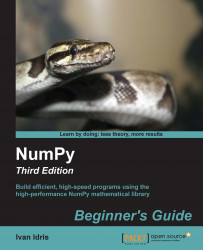In this section, we will tile a small image to fill the game screen.
The
array2d()function copies pixels into a two-dimensional array (and there is a similar function for three-dimensional arrays). Copy the pixels from the avatar image into an array:pixels = pygame.surfarray.array2d(img)
Create the game screen from the shape of the pixels array using the shape attribute of the array. Make the screen seven times larger in both directions:
X = pixels.shape[0] * 7 Y = pixels.shape[1] * 7 screen = pygame.display.set_mode((X, Y))
Tiling the image is easy with the NumPy the
tile()function. The data needs to be converted into integer values, because Pygame defines colors as integers:new_pixels = np.tile(pixels, (7, 7)).astype(int)
The
surfarraymodule has a special functionblit_array()to display the array on the screen:pygame.surfarray.blit_array(screen, new_pixels)
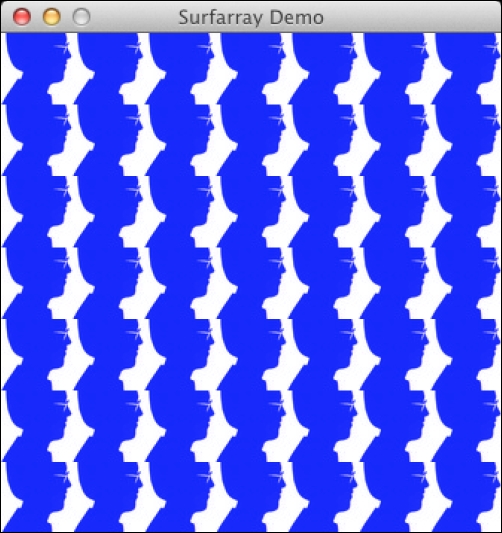
The following code performs the tiling of the image:
import pygame, sys from...