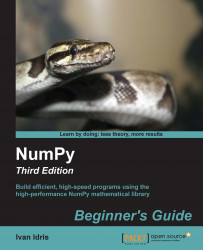The
datetime64 data type was introduced in NumPy 1.7.0 (see http://docs.scipy.org/doc/numpy/reference/arrays.datetime.html).
To learn about the
datetime64data type, start a Python shell and import NumPy as follows:$ python >>> import numpy as np
Create a
datetime64from a string (you can use another date if you like):>>> np.datetime64('2015-04-22') numpy.datetime64('2015-04-22')
In the preceding code, we created a
datetime64for April 22, 2015, which happens to be Earth Day. We used the YYYY-MM-DD format, where Y corresponds to the year, M corresponds to the month, and D corresponds to the day of the month. NumPy uses the ISO 8601 standard (see http://en.wikipedia.org/wiki/ISO_8601). This is an international standard to represent dates and times. ISO 8601 allows the YYYY-MM-DD, YYYY-MM, and YYYYMMDD formats. Check for yourself, as follows:>>> np.datetime64('2015-04-22') numpy.datetime64('2015-04-22') >>...