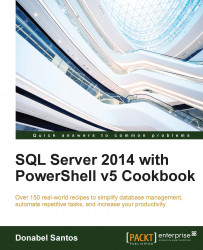In this recipe, we will update an SSRS report's data source.
In this recipe, we will change the data source of the /Customer Reports/Customer Sales report, which originally uses the data source reference /Data Sources/AdventureWorks2014 to point to /Data Sources/Sample.
Alternatively, pick an existing report in your environment and the data source you want this report to reference. Note the names and path to these items.
Let's take a look at the steps to change an SSRS report's data source:
Open PowerShell ISE as an administrator.
Add the following script and run it:
$reportServerUri = "http://localhost/ReportServer/ReportService2010.asmx" $proxy = New-WebServiceProxy -Uri $reportServerUri -UseDefaultCredential #get autogenerated namespace $type = $proxy.GetType().Namespace #specify which report's data source to change $reportPath = "/Customer Reports/Customer Sales" #look for the report in the catalog items array...