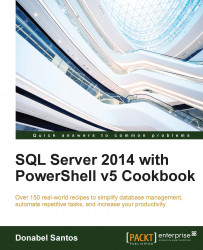In this recipe, we send an e-mail with an attachment.
Before proceeding, identify the following in your environment:
An SMTP server
A recipient's e-mail address
A sender's e-mail address
An attachment
These are the steps required to send an e-mail:
Open PowerShell ISE as an administrator.
Add the following script and run it:
$file = "C:\Temp\processes.csv" $timestamp = Get-Date -format "yyyy-MMM-dd-hhmmtt" #note we are using backticks to put each parameter #in its own line to make code more readable Send-MailMessage ` -SmtpServer "queryworks.local" ` -To "[email protected]" ` -From "[email protected]" ` -Subject "Process Email - $file - $timestamp" ` -Body "Here ya go" ` -Attachments $file
One way to send an e-mail using PowerShell is using the Send-MailMessage cmdlet. Some of the switches it accepts are as follows:
-SmtpServer-To-Cc-Bcc-Credential-From-Subject-Body-Attachments-UseSsl