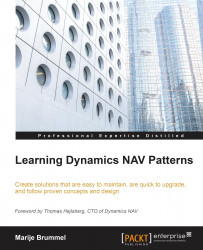Step four – Documents
When designing applications in Microsoft Dynamics NAV, the Documents allow us to implement a functional workflow that resembles the traditional paper flow in a company. From a pure accounting and auditing perspective, we can run the application without Documents and have the same entries as a result in the database.
Documents act as containers of functionality for end users to be able to work with the application in a human way.
Let's add a Document in our example application and see how we can connect this to our journal during a posting process.
Implementing a Document
To implement a Document we must follow the following Diagram. Remember that the Document Type is optional.
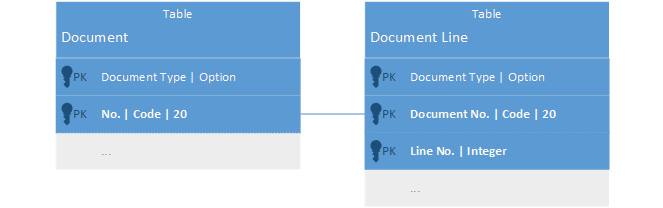
For our Example Document the table structures look as displayed in the following screenshot:

We also need a set of page objects. A list and a card page, as created for the Master Data, and a page for the lines as...