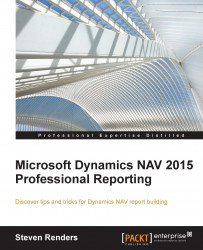To get started with Reporting Services, you first need to install and configure a report server. The report server executes and runs the reports while you, as a user, access and run your reports from your browser, in an application named Report Manager.
Note
As an alternative, you can also set up Reporting Services to integrate with SharePoint. This is an interesting approach, especially if you already use SharePoint in your company. But it is beyond the scope of this chapter.
Since Reporting Services (SSRS) are a part of SQL Server, you need to start with the installation media for SQL Server and deploy the SSRS report server. During installation, you will get the choice between installing the report server and installing the report server and automatically configuring it:

Note
If you don't have the installation media, you can start with the SQL Server Evaluation version, which you can download from here http://www.microsoft.com/en-us/evalcenter/evaluate-sql-server...