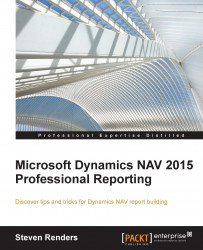I have explained in this chapter how to create charts to visualize trends and key performance indicators so that you can see how your business is doing, and one thing I have to mention is that the page where all of this usually comes together is the role center page. This is the first page you see when you launch the application, and is an ideal place to host your charts. But a role center page also contains an activity pane.
Let's look at a typical example:

The preceding example comes from the role center page of the order processor. When a user with this profile launches Dynamics NAV, they get an instant view of their work and activities. You can see the amount of quotes, orders, returns and credit notes and how many orders still need to be shipped or completed. There's even an indication of the average number of days a typical sales order is delayed. The pane automatically updates when transactions are completed in the application, so it always...