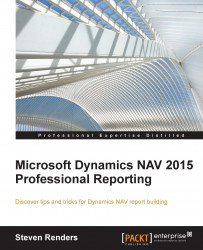In this example, I am going to create an item dashboard report. Actually, I will create a first version of the dashboard, in later chapters I will come back to this report and enhance it.
The result of the report looks like the following screenshot:
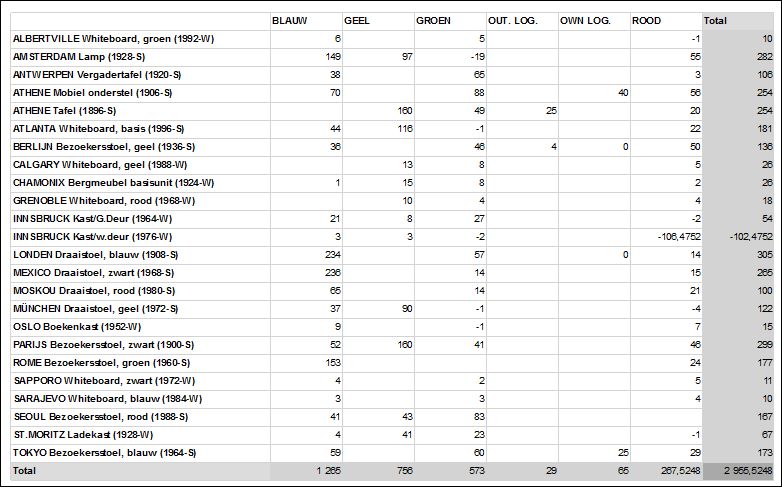
What we need to do is to show the inventory of a list of items by location. The report also includes totals and subtotals of the inventory by location, by item and a grand total. To start, you define a dataset, as follows:

In this dataset, I will start with the item table and, per item, fetch the item ledger entries. The inventory is the sum of the quantities of the item in the item ledger entry table. I have also included a filter, using the PrintOnlyIfDetail property of the item data item. This means that, if an item does not have any ledger entries, it will not be shown in the report. Also, I'm using the item ledger entry table to get the location...