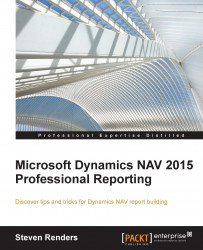There are other controls in the toolbox that you can use to visualize information:
Gauge
Map
Chart
A gauge is used to display a value from your dataset and looks like the panels you see in your car to indicate the speed and oil levels. Basically, there are two types of gauge, the one on the left I call the speedometer, and the one on the right I call the thermometer:

When you select a gauge from the toolbox and add it to the report layout, a window is displayed, in which you can select the kind of gauge:

You can further customize the gauge and add elements starting from one of these options. An element could be one of the following:
Pointer
Range
Scale
Label
Tick Marks
Each element should be used to display information and make it easier for the user to understand and read the report. Adding too many elements will make your gauge look like a Swiss watch, which may be very beautiful, but it will also make...