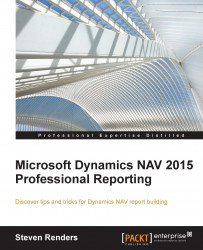Power Pivot is an Excel plugin which allows you to create a data model. The data model can use several types of data sources, including OData web services, Windows Azure Marketplace, XML files, Excel files, databases, and so on.
I will introduce you to Power Pivot and demonstrate how you can use it to combine several Dynamics NAV OData web services and web services from Windows Azure Market Place into a data model. You can then use this data model to enrich your data and use it when you create reports using pivot tables, Power Pivot reports, Power View, and Power Map.
When you publish an object, such as a page or a query object, as an OData web service you can use it directly to create a report in Excel. But, if you want to create multiple reports then it's more interesting to create a data model in which you combine the different OData web services into a more complete and rich dataset that you can reuse.
Power Pivot allows you to do this. Power Pivot has been developed specially...