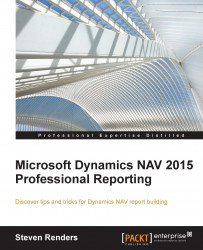Power BI Designer is a relatively new tool. It incorporates Power Pivot, Power View, Power Query, and Power Map. You can download it for free (at the time of writing), and it allows you to create and manage your Power BI dashboards, even when you don't have Excel installed on your machine.
When you launch it, you are presented with the following splash screen:

If you are new to Power BI Designer, I recommend having a look at the videos. They provide a good introduction to what you can do with the designer.
The first thing I will do is determine which data source or data sources I will use. To do that, select Get Data.

As you can see, there are many different data sources to choose from. I will use Dynamics NAV OData web services. When you select Connect, you have to type or paste the URL of the OData source in the next window:

You might get an error...