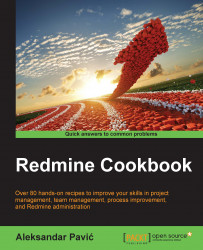Redmine is a project-management web application that is flexible in many ways, including its installation and running it. There are multiple configurations of web server software on which Redmine can run. These also include different operating systems, databases, and Ruby versions. Information on supported operating systems, web server software, or Ruby programming language interpreter and supported rails framework versions can be found at the Redmine website on the installation page:
http://www.redmine.org/projects/redmine/wiki/redmineinstall
This chapter presents recipes that are based on several common choices to install and run Redmine in production environments.
Note
This chapter's recipes are deliberately split between installing and running Redmine because it can be installed and run in multiple ways.
One of the most common configurations to run Redmine on is based on a Linux operating system, MySQL database, Phusion Passenger, and an Apache web server. This is the most common commercial offered by various hosting companies as a shared hosting at affordable prices. Also, there are already prebuilt virtual machine images for popular hypervisors, such as VMware or VirtualBox, that are offered by Bitnami and Turnkey Linux, which let you run Redmine simply by downloading the virtual machine image and turning it on; no configuration is required. However, such an approach may be an issue when you decide to go further with Redmine, install plugins, troubleshoot, upgrade, and so on.
If you are planning to use Redmine in your company or team, this chapter provides recipes that make sure that you have everything under control, and you will be able to migrate/upgrade, backup, fine-tune Redmine, and so on, because these may be required as time goes by.
As Redmine is flexible and can be used for different kinds of projects, you need to plan your installation carefully. If, for example, you are installing Redmine for a team of designers, they may want to attach large image files to tasks, and you need to plan the server's storage accordingly. Another scenario may be that if your company is going to use Redmine's flexible trackers as a service desk and there are going to be multiple-concurrent users, you are going to need more RAM memory and CPU power. The same goes for database configuration; Redmine will work on SQLite, but in larger production environments where performance is an issue, SQLite will present a problem.
While the recipes in this chapter provide step-by-step installation and configuration instructions, readers are encouraged to adopt them or use different operating systems and servers that may better fit their needs.