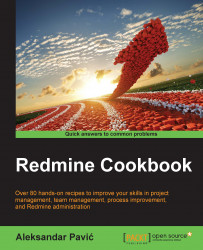Scrum has been mentioned in this book in several recipes. This recipe is focused primarily on customizing Redmine to optimize the Scrum development process as much as possible.
The first part of this recipe is focused on meetings, and the second part to backlogs.
Redmine can improve Scrum meetings by helping the team be better organized prior to a Scrum meeting where every team member is intended to answer to following questions asked by the Scrum master:
What did you accomplish yesterday?
What will you do today?
What obstacles are impeding your progress?
Team members can speed up their preparation by using custom issue filtering queries saved for their accounts. To see which issues you worked on yesterday, perform the following steps: