At the beginning of the Ruby programming language, the Rails framework and various servers that were capable of running web applications written in the Ruby on Rails framework had garbage and memory leaks. Back then, companies, such as Twitter and 37signals launched web applications that gained mainstream popularity and also popularized Ruby on Rails web development. However, ordinary developers did not have administrators that were experienced enough and had troubles dealing with memory leaks and server problems. So, applications were deployed with watchdogs restarting them after they hit a certain number of processes or consumed a certain amount of megabytes. Nowadays, it is less likely that such a situation will occur, but for whatever reasons, you may end up needing to inspect your server.
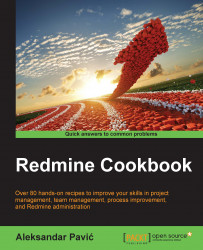
Redmine Cookbook
By :
Redmine Cookbook
By:
Overview of this book
In a variety of online project management tools, Redmine markets itself as offering flexibility. Choosing the right management tool can mean the difference between the success and failure of a project. Flexible project management tools bend themselves to fit your needs, whether that’s communication regarding a simple project, or collaboration, or more complex project methodology such as SCRUM, or an issue-code relationship, or the need of different methodology for your project.
Whether you are project manager or system administrator, this book provides valuable recipes to get the best possible performance out of your team, organization, infrastructure, and Redmine itself. Through a series of carefully crafted recipes covering the nitty-gritty of Redmine, you’ll be guided through the installation of Redmine, as well as how to fine-tune and customize your Redmine installation. Finally, we walk you through integrating Redmine with other softwares and databases like Tortoise SVN and Visual Studio and troubleshooting Redmine.
Table of Contents (17 chapters)
Redmine Cookbook
Credits
About the Author
About the Reviewer
www.PacktPub.com
Preface
 Free Chapter
Free Chapter
Installing and Running Redmine
Customizing Redmine
Project Management with Redmine
Improving Team Performance
Regular and Planned Maintenance
Performance and System Tuning
Integrating Redmine with Other Software
Getting the Most Out of Scripts and Plugins
Troubleshooting
Making the Most of Redmine
Index
Customer Reviews

