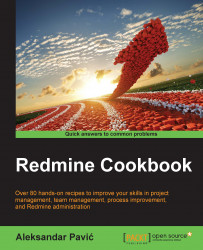As Redmine allows users to upload any kind of attachment to issues, documents, and files, it is possible that some users will upload a file infected with a computer virus, or malicious code inside a Word macro document. This recipe will show you a few tricks to avoid such an unwanted scenario.
The first thing that we need to do is to install an open source antivirus called clamav.
To install clamav on Linux, perform the following steps:
Install antivirus components by typing the following on Ubuntu:
apt-get install clamavSchedule an antivirus database update by typing the following:
crontab –eAdd the following content:
05 00 * * * freshclam
To install clamav on Windows, perform the following steps:
Download the executable file from http://sourceforge.net/projects/clamav/files/latest/download
Install to a certain directory
C:\clam.Add the directory to the system PATH variable by navigating to My Computer | Properties...