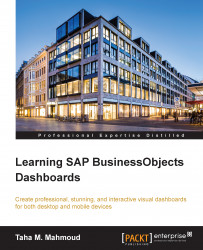In this section, we will discuss the following topics:
BI tools included in SAP BusinessObjects BI platform 4.x
An introduction to SAP BO Dashboards
The history of SAP BO Dashboards
Different customers have different reporting needs, presenting information in a different format to different users. These can't be met by one reporting/BI tool, so SAP BusinessObject (SAP BO) offers its customers a wide range of BI tools to choose from.
Customers can choose one of the following tools as per their needs:
SAP BusinessObjects Web Intelligence (Webi): This tool is used to provide normal tabular and simple detail operational reports, interactive reporting, and ad hoc queries.
Crystal Reports: This tool is used to create pixel-perfect reports that are usually printed and shared with parties outside the organization, such as annual financial reports.
SAP BusinessObjects Explorer: This powerful tool is used to explore the data. It is very fast and you can get fast answers to your business questions.
SAP BusinessObjects Lumira: Lumira is a data discovery tool. It can be used to dynamically analyze your data with stunning visual representations. Quickly build beautiful visualizations with a few clicks, combine data sources, and get the big picture and granular details together. Visualize large volumes of data without having to sacrifice performance. Maximize data knowledge and drive immediate outcomes.
SAP BusinessObjects Dashboards: This tool is used to create a flash-based visual dashboard. This is our main topic in this title, so we will talk about this tool in detail in the next section.
SAP BO Dashboards, which was formerly known as Xcelsius, is a SAP tool used to transform raw data into flash-based dashboards. We can find the main features of this tool in the following list:
Flash-based visual representation
An easy way to link between components and data from the embedded MS Excel thread
There are many available ways to establish a data connection, such as Live Office, Web services, and direct Universe query; the data connection is used to dynamically load the data into our dashboard
The possibility to create a dashboard to be used on Mobile devices, such as iPad
The Possibility to present the data on a map, either from a set of predefined maps or using the Google maps add-in
An easy way to change style, colors, and themes
In the next section, we will talk about the SAP BO Dashboard history.
SAP BO Dashboards was formerly known as Xcelsius. Xcelsius was a design tool created by "Informmersion" in 2002. Three years later, in 2005, the company was acquired by BusinessObjects. Live Office was used to integrate Xcelsius with other BusinessObjects tools, such as Crystal Reports, Webi, and Universes. Simplicity and visually stunning results were the most attractive features of Xcelsius at that time. After that, BusinessObjects was acquired by SAP, and the product was renamed to SAP BusinessObjects Dashboards in the latest SAP BI Platform release 4.x
Note
You can visit http://www.antivia.com/blog/?p=1081 for more information about the SAP BO Dashboards history.