The aim of this chapter was to give you ideas and tools to present your data artistically. Whether you like it or not, sometimes a better-looking analysis will trump the better but less attractive one. Excel gives you the tools to not be on the short end of the stick but to always be able to present visually stunning analysis. You now have your Excel slicers, and you learned how to bind them to your data. Users of your spreadsheet can now slice and dice your data to answer multiple questions. Executives like flashy visualizations, and when you combine them with a strong analysis, you have a very powerful combination. In this chapter, we also went through a variety of strategies to customize slicers and chart elements. These little changes made to your dashboards will make them stand out and help you get your message across. I hope you have enjoyed your journey through the data analysis life cycle and now understand all the work that is required to go from raw data to a data story...
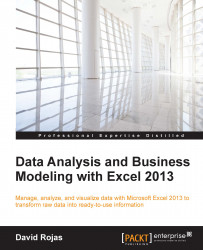
Data Analysis and Business Modeling with Excel 2013
Data Analysis and Business Modeling with Excel 2013
Overview of this book
Table of Contents (18 chapters)
Data Analysis and Business Modeling with Excel 2013
Credits
About the Author
About the Reviewers
www.PacktPub.com
Preface
 Free Chapter
Free Chapter
Getting Data into Excel
Connecting to Databases
How to Clean Texts, Numbers, and Dates
Using Formulas to Prepare Your Data for Analysis
Analyzing Your Data Using Descriptive Statistics and Charts
Link Your Data Using Data Models
A Primer on Using the Excel Solver
Learning VBA – Excel's Scripting Language
How to Build and Style Your Charts
Creating Interactive Spreadsheets Using Tables and Slicers
Tips, Tricks, and Shortcuts
Index
Customer Reviews

