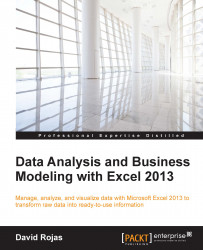This section will briefly show you how to use the SQL syntax to query a Microsoft SQL Server database. In the previous two sections, we imported all the tables into Excel and this was done easily. The issue is that we may only want a slice of the data that is found in a table. We may also have a table that has 5 million rows and imports large amounts of data that can cause Excel to crash. Even if we are able to import large amounts of data, unless you really need all that information, you will spend a lot of time to remove the excess data and waste time. A better idea is to edit any existing connections that Excel has with the database via SQL queries. This is exactly what we will learn in the Reading a table from MSSQL – the Microsoft SQL Server database section.
What exactly are SQL queries? SQL is just a language that databases understand. It is a language used to give instructions to a database. Using this language, you can tell a database to grab the users...