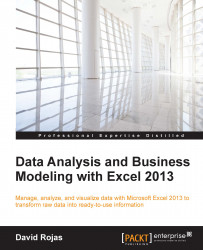Words that are spelled similar to the original word is another common issue that we have to face when analyzing data. Addresses are notorious for being spelled in many ways. Your goal is to make your data as consistent as possible before you begin to do any analysis. In the following steps we will use filters to tackle this issue:
Fire up Excel 2013 and create a new spreadsheet. In column A, enter the following information:
String123 Mill Street123 Mill St.123 Mill Str#2 Electronic Store#22 Electronic Store#13 Electronic StoreYou will have a dataset that is similar to the one in the following screenshot:

Figure 3.40
Click on the top-left corner of your spreadsheet, which is in between column A and row 1, as shown in the following screenshot:

Figure 3.41
This will highlight every cell and row of your spreadsheet.