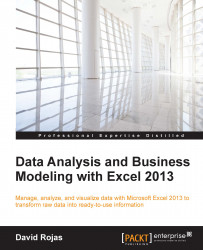Receiving numerical data formatted as string is another common issue that we need to take care of. If your formulas are not working and your calculations are giving you incorrect results then it is time to make sure your numerical cells are not formatted as strings.
Open the spreadsheet in the
Chapter 03folder namedChapter 3 – Lesson 8.xlsx.You will have a dataset similar to the one in the following screenshot. The following steps will show yosu how to convert the text values in column A into numbers.

Figure 3.51
Select cells A2 through A4 and click on the yellow exclamation button, as shown in the following screenshot:

Figure 3.52
In the drop-down menu, click on the Convert to Number option.

Figure 3.53
That's pretty much all there is to it; you have just converted text into numbers. Good job!