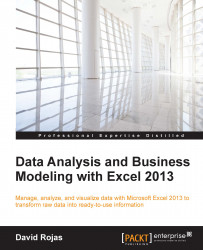The next steps involve opening each CSV file and inspecting each of them for any potential issues. I will give you some background information about each table and how they fit in relation to the Fast Forms website:
Open the file named
users.csv. The first thing that you might notice is that some of the cells are cut off. In other words, in some of the cells, the content does not fit and only some part of the data is visible, as shown in the following screenshot:
Figure 5.1
As you can see, the column named email is not wide enough to show the data in that column. The same situation occurs in the address column. Column G holds the numeric information and it is also not wide enough. Excel adds some interesting scientific notations to the cells, but this really means that the column is not wide enough to show all of the data inside the cells.
To resolve this issue, we can simply perform the following steps:
Highlight the entire worksheet by clicking on the button...