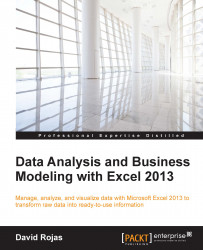We will be posing questions about our data that will force us to generate descriptive statistics and make use of Excel's plotting features to come up with answers. These are typical questions that you will get when analyzing or reporting on data.
Make sure that the data is broken down by month. Use the pmthistory.csv file as your data source:
Fire up Excel 2013 and create a new spreadsheet. Copy the contents of the
pmthistory.csvfile and paste them into Sheet 1 of your new spreadsheet.Create a pivot table that counts the number of applications submitted in a month. To do this, we need to create a custom date column. Make a new column called month, as shown in the following screenshot. In cell G2, type
6/1/2014and press the Enter key on your keyboard.
Figure 5.7
What are we trying to do here? We want the month column to be a copy of the dateadded column, but we want all of the dates to be on the first of every...