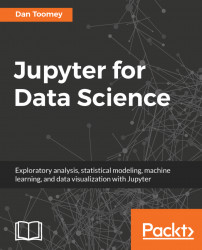Plotly is an interesting mix. It is a subscription website that provides significant data analysis graphing functionality. You can use the free version of the software, but you still need to log in with credentials to use it. The graphics functions are available in a variety of languages from Node.js to Python and the like.
Further, the graphics generated are available in Plotly and in your local notebook. If you mark the graphic as public, then you can access it from the notebook, just like any other graphic over the internet. Similarly, as a web graphic, you can select from the display and save locally as needed.
In this example, we use the voting histogram again, but using Plotly's capabilities.
The script becomes the following:
import plotlyimport plotly.graph_objs as goimport plotly.plotly as pyimport pandas as pdimport numpy as np#once you set credentials they are stored in local space and referenced automatically#you need to subscribe to the site to get the credentials...