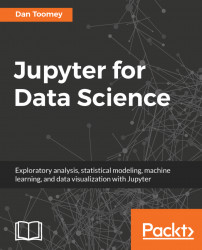Shiny is a web application framework for R. It does not require the user to code HTML. There are normally two sets of code: the server and the user interface (UI). Both sets of code work on top of a Shiny server. A Shiny server can reside on one of your machines or in the cloud (via several hosting companies).
The Shiny server code set deals with accessing data, computing results, obtaining direction from the user, and interacting with other server code set to change results. The UI code set deals with layout of the presentation.
For example, if you had an application that produced a histogram of data the server set would obtain the data and produce results, display the results, and interact with the user to change the result—for example, it might change the number of buckets or range of data being displayed. The UI code set would strictly be concerned with layout.
Shiny code does not run under Jupyter. You can develop the coding using RStudio. RStudio is an integrated...