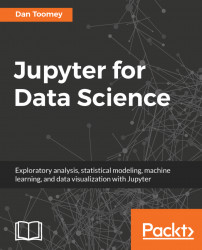Using Node.js, developers have come up with a way to host your dashboard/notebook without Jupyter on jupyter-dashboard-server.
Installation requires installing Node.js (as the server is written in Node.js). This is a larger installation set.
Once you have Node.js installed, one of the tools installed is npm-node product manager. You can use npm to install the dashboard server with the following command:
npm install -g jupyter-dashboards-serverOnce installed you can run the server with the following command:
C:\Users\Dan>jupyter-dashboards-server --KERNEL_GATEWAY_URL=http://my.gateway.commygateway.com is a dummy. You would use your gateway server (if needed). At this point the server is running on the environment you mentioned and will output a few lines:
Using generated SESSION_SECRET_TOKENJupyter dashboard server listening on 127.0.0.1:3000
You can open a browser to the URL (http://127.0.0.1:3000/dashboards) and see what the server console looks like:
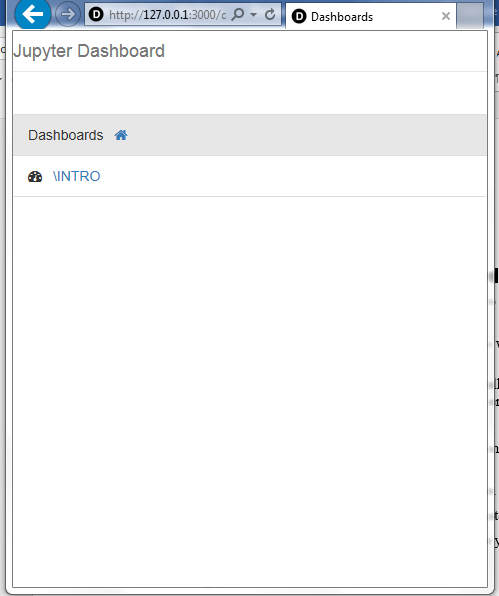
As for developing...