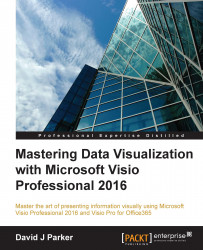The following screenshot shows the File | Export options that are available:

Microsoft has included the ability to create PDF and XPS documents from a Visio document. These have the ability to set the specific pages and some graphical properties. However, neither method provides the option to include Shape Data, and they only enable the first hyperlink on each shape. This is disappointing since both PDF and XPS are capable of much more.
These outputs can be created in code using the Document.ExportAsFixedFormat() method; take a look at https://msdn.microsoft.com/en-us/library/office/ff766893.aspx for more information.
The following screenshot is of the Options dialog for PDF, but XPS is the same except for the PDF options, ISO 19005-1 compliant (PDF/A):

I have always felt that XPS (Extensible Paper Specification) is a good idea that has not been exploited by Microsoft. XPS has an API (take a look at https://msdn.microsoft.com/en-us/library...