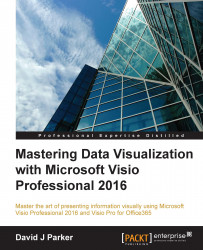A stencil is a Visio document with a VSSX or VSSM extension and contains a number of Masters. The easiest method of sharing custom Masters is to add them to a custom stencil and simply distribute the file. The file can then be added to the My Shapes folder that is created by the Visio installation.
The location of the My Shapes folder can be viewed, and changed, by opening the File Locations dialog from File | Options Advanced, as shown in the following screenshot:

There can be only one My Shapes folder, but all of the other file locations can have multiple folders if the paths are separated by semicolons.
Visio will enumerate all subfolders within a specified folder, so a category and subcategory can be created with folder names. For example, the following screenshot of File Explorer shows that there are many stencils within a folder named Metro Icons inside the My Shapes folder:

When viewed with Visio, the stencils appear under the Metro Icons category of Shapes | Stencils...