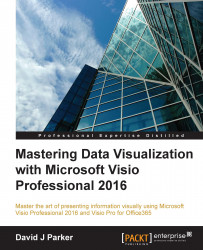Most of this chapter has dealt with importing data into the Visio document, and very little has been about actually linking the data to the shapes. More will be discussed in Chapter 9, Automating Structured Diagrams, but a few simple methods are introduced here. The beauty of having the Document.DataRecordsets available in code is that it provides a consistent method for automating any data links to shapes, regardless of the origin of the data.
The Visio user interface presents several methods for linking data to shapes. The first is to just drag a row from the External Data window onto an existing shape. This will just add the data to the shape, which is the technique that has been used throughout this chapter.
There are times when it is impossible to drag the data row onto a shape, such as when the shape is a List or Container. Therefore, the method is to select the shape first, then the data row, and Link to Selected Shapes...