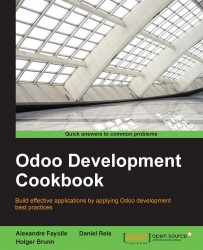We added a button in the previous form, but there are quite different types of buttons to use. This recipe will add another button; also put the following code in to the previous recipe's header element.
Add a button referring to an action:
<button type="action" name="%(base.action_partner_category_form)d" string="Open partner categories" />
The button's type attribute determines the semantics of the other fields, so we'll first look into the possible values:
action: This makes the button call an action as defined in the ir.actions.* namespace. Thenameattribute needs to contain the action's database id, which you can conveniently look up with a python format string containing the XML ID of the action in question.object: This calls a method of the current model. Thenameattribute contains the function's name. The function should have the signature@api.multiand will act on the currently viewed record.workflow: This sends a workflow...