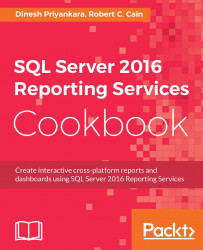You might have already noticed that caching does not hold multiple cached copies for the same report (for same parameter values if must be parameterized). This means that it does not save the history, or it does not create snapshots and keep them for viewing later. What if you need to view previous copies generated later?
This requirement often comes when business users need to do the comparison on a dataset before and after some data processing. Generally, the need is, make a report with existing data, process data applying business logics and then regenerate the report using new processed data.
For the comparison, either the old report has to be exported and kept or the old report must be printed and kept. Reporting Services provides a solution for this. Yes, it allows you to generate snapshots of the report and keep them as a separate report for later visit.