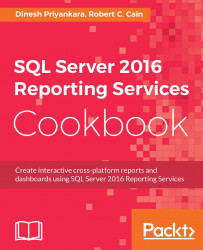Over the past few years, Microsoft has been making commitments to multiple platforms, including those not created by them. They have continued that commitment with SQL Server 2016 Reporting Services and the Mobile Report Publisher.
In the past, Reporting Services has largely been useful in creating paginated reports, that is, reports that are designed for the printed page. While it could be done, it was difficult to create reports that had what is known as a dashboard look and feel.
Dashboards are typically pages with summary information, with charts that show trends such as sales year by year, gauges that give a current value contrasted with a total, and maps that show sales by area. These are common in dashboards.
Because dashboards are often referenced by on the go professionals, they are frequently viewed on mobile devices such as phones and tablets, often with non-Microsoft operating systems.
With the Mobile Report Publisher, Microsoft solved many challenges when it came to...