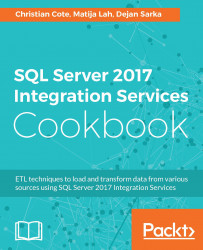We'll now deploy the data warehouse database that is called AdventureWorksLTDW2016.
This recipe assumes that you have access to the sample solution that is available for this book and you have read and executed all the steps to deploy the source database.
The steps will be essentially similar to the ones used to deploy the source database. Since we explained most of the steps previously, this recipe will be more concise:
- The
DB.AdventureWorksDWproject contains the following schemas:Cube: This contains specific database objects, mainly views that can be used by an SSAS cube.dbo: This the default schema.DW: This folder contains database objects that belong to theDWschema, that is, the data warehouse star schema objects.Scripts: This is a folder that holds pre or post-deployment scripts, as well as utility scripts.Staging: This folder contains database objects used by theStagingschema.SystemLog: This folder contains database objects...