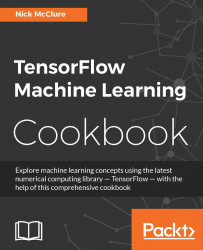If we want to use our machine learning scripts in a production setting, there are some points to consider for best practices. Here, we will help to point out some best practices.
In this recipe, we want to summarize and condense various tips for bringing TensorFlow to production. We will cover how to best save and load vocabularies, graphs, variables, and model checkpoints. We will also talk about how to use TensorFlow's command-line argument parser and change the logging verbosity of TensorFlow.
When running a TensorFlow program, we may want to be sure that no other graph session is already in memory, or that we clear the graph session every time while debugging a program. We can accomplish this as follows:
from tensorflow.python.framework import ops ops.reset_default_graph()
When dealing with text (or any data pipeline), we need to be sure that we save how we process the data, so that we can process future evaluation data the same way...