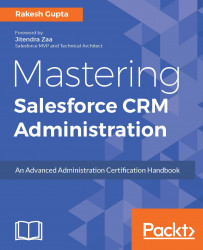Let's start with an example. David Guzman is working as a system administrator at Universal Containers. He wants to develop an application using a flow to calculate the summation of two numbers. What he wants is this: on the first screen, he wants to allow users to enter two numbers and display the summation of it on the next screen. Perform the following instructions to develop a flow for the preceding business requirement:
Go to Setup (gear icon) | Setup | PLATFORM TOOLS | Process Automation | Flows.
Click on the New Flow button; it will open the flow canvas for you.
Then navigate to the Palette tab and drag and drop Screen element to the canvas; it will open a Screen element window for you.
Enter the name as
Sum of two numbers. You can also add a description. Under the Navigation options section, select the Don't show Previous button from the dropdown. Also, select the Show Pause button checkbox and enter the pause message. This...