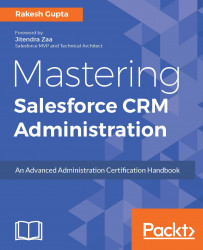Salesforce offers different tools to automate the business process, for example, Visual Workflow, Workflow Rule, and Process Builder. So, it is important to understand the difference between these tools and when to use which. The following table describes the difference between these tools:
|
Workflow |
Flow |
Process Builder | |
|
Visual Designer |
Not available |
Available |
Available |
|
Start When |
- A record is created or edited - It can by invoked by another process |
- User clicks on custom button/link - A process starts - Apex is called - Inline Visualforce Page - The user accesses a custom tab |
A record is created or edited |
|
Supported Time-based actions |
Yes |
Yes |
Yes |
|
Call Apex Code |
No |
Yes |
Yes |
|
Create Records |
Only task |
Yes |
Yes |
|
Update Records |
Yes (only fields from the same record or parent) |
Yes, any record |
Yes, any related record |
|
Delete Records |
Yes | ||
|
Launch a Flow |
No |
Yes |
Yes |
|
Post To Chatter |
No |
Yes |
Yes... |