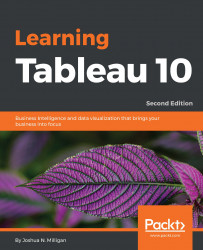We've already seen that Tableau can connect to nearly any data source. Whether it's a built-in direct connection, ODBC, or using the Tableau Data Extract API to generate an extract, no data is off limits. However, there are certain structures that make data easier to work with in Tableau.
There are two keys to ensuring a good data structure that works well with Tableau:
Every record of a source data connection should be at a meaningful level of detail
Every measure contained in the source should match the level of detail or possibly be at a higher level of detail, but should never be at a lower level of detail
For example, let's say you have a table of test scores with one record per classroom in a school. Within the record, you may have three measures: the average GPA for the classroom, the number of students in the class, and the number of students in the school:
|
School |
Classroom |
Average GPA |
Number of Students |
Number of Students (School) |
|
Pickaway... |