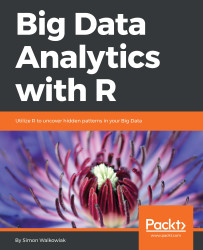The abundance of RDBMSs currently available means that it's nearly impossible to describe all or at least a large majority of them in one single chapter. If you haven't worked with any such databases in your analytical or research career, now is the best time to explore how they can benefit your Big Data processing and management activities.
In order to give you a taste of the variety of databases available to R users, we decided to present three of them, which can be launched and connected from R in three different scenarios:
Locally on a personal computer
Locally on a virtual machine
Remotely with a database on a server and RStudio installed on a personal local machine
Our selection criteria also included the requirements that all databases are open-source or at least free to use, are well-maintained with an active community of users, and can operate on multiple platforms (at least on Mac OS X, Windows, and Linux...