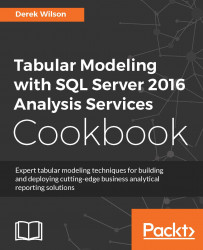DAX includes several functions that are classified as logical functions. These functions let you apply conditions to your calculations and measures when required. Some of the more common functions that you will use include IF, AND, and SWITCH. Recipes for each of these functions will be provided in this section.
The IF function performs a logical test to return either true or false when the condition is met. In this recipe, you will add a formula that creates a label on each row. This label will let your users know which rows had fatalities or were non-fatal. The IF function has a required syntax of IF(<logical_test>,<value_if_true>,<value_if_false>).
All of these recipes will use the Chapter_9_DAX tabular model to add calculations. The sample model is available to download.