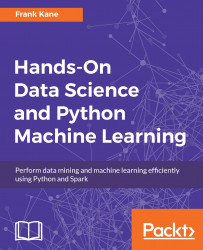Let's put train/test into action. So you might remember that a regression can be thought of as a form of supervised machine learning. Let's just take a polynomial regression, which we covered earlier, and use train/test to try to find the right degree polynomial to fit a given set of data.
Just like in our previous example, we're going to set up a little fake dataset of randomly generated page speeds and purchase amounts, and I'm going to create a quirky little relationship between them that's exponential in nature.
%matplotlib inline import numpy as np from pylab import * np.random.seed(2) pageSpeeds = np.random.normal(3.0, 1.0, 100) purchaseAmount = np.random.normal(50.0, 30.0, 100) / pageSpeeds scatter(pageSpeeds, purchaseAmount)
Let's go ahead and generate that data...