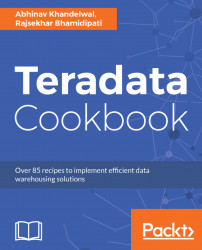Teradata Database provides an intelligent way to tag and track your request when they are in Database. When there are several users executing queries on the system using multiple applications, it becomes important to keep track of the requests in Database. By using Viewpoint, you can view the request status, but to track its resource consumption you require another mechanism. Let's understand query band with an example:
Suppose you have an ETLoad job for an application, and you want to track and analyze the execution of jobs so that if something goes wrong with a job, you know when, what, and where it happened. To make it happen you are required to create a log table where all the activity of the job is recorded. Usually, you would need to log all the steps of your ETL process, and in the logs you would specify unique Load ID, Process ID, Step ID, and so on. You do this because you want to understand which specific request caused performance degradation or failed, and without...